GNU mascot by Aurelio A. Heckert <aurium@gmail.com> - gnu.org, CC BY-SA 2.0, Link
Disclaimer: I am not an expert in open-source software, in fact I have only just fully embarked across the sea of open-source freedom.
This blog post is going to be all about the open source software that is available to use for the creative professionals and hobbyists out there, from photography to music. If you just want a list of the software mentioned in this article and links to get them go to the concluding section.
Through the lens
If you didn't know I am somewhat of a creative person, you can check out my photography here. One thing that had kept me fully embarking from the island of proprietary software was always a preconceived notion that open-source software was particularly lacking in this field. I of course knew probably one of the most famous of creative programs in the open source world - GIMP, and I had attempted using it before as a Photoshop alternative. It worked well, my workflow however, doesn't rely too much on raster image manipulation but RAW file editing.
When I first started looking at open-source around 5 years ago, I wasn't aware of many applications that could be a viable consideration to replace my favourite Adobe software for RAW editing, Lightroom. In the past week or so though I think I have found a better application for my RAW file editing needs - Darktable. There is so much to cover on how this application works and what it can do that I would have to write a separate blog-post, or series of them to even be able to scratch the surface. Let me just say that in terms of RAW file editing, it is more capable than Lightroom, where it does end up lagging behind it's proprietary cousin is image library management, but there are alternatives for that as well.
Library management is a big deal for any serious photographer, taking thousands, if not tens of thousands of images a year means you need to be able to make sense of where files are and how they are organised. One very good management system for images and general media is digiKam. Whilst I haven't started using it yet I plan to when I finish testing everything else. I am using Rapid Photo Downloader to ingest photos from memory cards and cameras as it gives you very detailed control over folder structures and backups. digiKam is available for those who want a bit more control on tagging etc. and a visual way of sorting their photos. This harks back to the UNIX philosophy of a GNU/ Linux based system, do one thing and do it well. Where as Lightroom tends to be a jack of all trades the GNU ethos of splitting your workflow out in to distinct, specialised areas makes sense, to me at least.
So once I have downloaded my images from the camera or memory card onto my computer using Rapid Photo Downloader, edited the raw files using Darktable. Final touch ups and post-processing can be done and finalised in GIMP. GIMP, as I have said, is probably the most famous of the creative, open source programs and for good reason, it is extremely capable. Whilst it isn't a carbon-copy of Photoshop you are able to do almost everything the latter can do (a big thing that you can't do "out of the box" with GIMP is work in the CYMK colour mode), you just might have to go about it slightly differently. If you are wanting GIMP to work very similarly to Photoshop (i.e. shortcuts etc), check out this great blog post by Riley Brandt. This is a recurring theme, all open source software is extremely capable nowadays. It's just sometimes things might not be done the way you are used to.
For instance, in my photography workflow I never take black and white photos in camera. All my photos are taken in full colour and then converted to monochrome after the fact. This gives you more control over the way the conversion from colour to black and white happens. Anyway, within Lightroom there is a simple black and white switch that offers great results and basically adds a slight s curve to the HSL curve of the photo. Even though Darktable's monochrome module works very differently, I find it vastly superior. You are given a block of colours with a circle in it, the centre of that circle is what is rendered as white, whilst the outer part of the circle renders those colours darker and darker until you hit black. This is a wonderfully elegant solution and gives you almost total control of how the conversion happens in a very visual way (see image below).
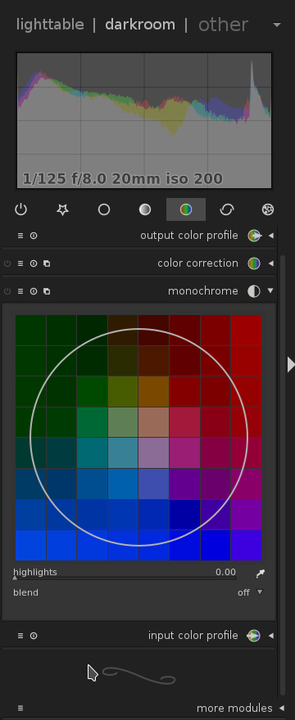
If you use your camera for more than stills and want a capable video editor, almost everyone in the open source world seems to suggest KdenLive - so check that out. It's on my list of things to get around to investigating as I have ventured into video creation from time to time (they're a great band, check them out at The Orchid Family bandcamp page or their facebook page).
Brush in hand
For any budding digital artists out there, or artists who like to touch up their paintings in software, there are a few viable options. The aforementioned GIMP, whilst aimed at photography can be used to edit any raster images - just like photoshop. Krita, meanwhile, is especially aimed at digital artists and illustrators with specialised tools such as brush stabilisers for the pros in the know. You can see what professional artists think about Krita here.
Whilst I am no artist I often have to create and manipulate vector graphics, of course in the proprietary world there is Illustrator to complete these tasks. In the open source world there is a very capable alternative, Inkscape. Again, this software is really coming of age now, and whilst it used to be a bit buggy and slow it is now fluid and dynamic. It may not quite have feature parity with Illustrator, but for most people it has more than enough features for almost all cases. Here is a guide written by Inkscape users for those coming from Illustrator.
Layout workers, publishers and graphic designers are probably asking about alternatives to inDesign by now, Scribus is your answer. The feature list is in favour of inDesign still, but Scribus seems to be making a lot of headway in catching up - it's definitely worth a look.
Finally for 3D graphics there is, of course Blender. I have used it myself quite a bit before and it is amazing. It truly is a great open source application that is able to create professional animations and 3D renders.
Rocking out, kinda
I am also a bit of a musician, I studied music technology at University and love to play guitar in down-time. As the title of this section would lead you to believe, music software is one place where it seems open-source has quite a bit of catching up to do. Audacity seems to be the only option out there and whilst it's great for basic audio recording etc. It is nowhere near as complete a solution as Logic, Protools or even Reaper (one of my personal favourites). I may be wrong here, and if I am, please enlighten me - or tell me what software you use instead (having a quick look at the linuxmusicians forum, Ardour looks like a solid candidate - yet another thing to look into).
Conclusive evidence
So there you have it, a whirlwind summary of open source software for most of anyone's creative needs. Here is a quick rundown of all the software mentioned and where you can find them and if you don't want to commit to running Linux just to try them, many of these are available for OSX and Windows too!
- Photography and Video
- - Rapid Photo Downloader - A great tool to import all your photos from your camera/ memory card.
- - digiKam - Image library management at its finest.
- - Darktable- An amazing RAW file editor, better than Lightroom?
- - GIMP - Raster image editing and post-processing, open source equivalent to Photoshop.
- - KdenLive - Touted as the best open source video editing application out there.
- Arts and Graphics
- - GIMP - Previously mentioned raster image editor.
- - Krita - A great application for digital artists, similar to Corel draw.
- - Inkscape - The vector image editor in the open source world, don't bother trying anything else.
- - Scribus - One of the few applications in the open source world specialising in Layout design.
- - Blender - An amazing 3D creation application.
- Music
Finally if you have had any experience with any of the software mentioned above and would like to share some tips, feel free to mention them in the comments section below. Also if you want me to cover a particular application in detail let me know in the comments and I'll see what I can do. If anybody out there wants to do a collaboration on content be it illustrations or artwork for the cover images of these articles or author co-author type of thing, also let me know through email.
The next article in this series will look at more technical software and as always, thanks for reading and I hope you found this helpful!
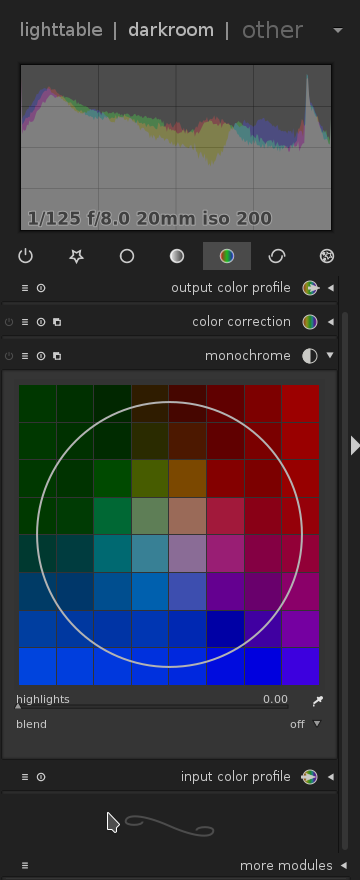
Post a comment